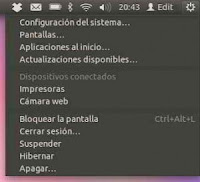 This is a little trick for those who use Unity but want to show your user name in the panel. It is a very simple process but we have to resort to the infamous terminal. We write:
This is a little trick for those who use Unity but want to show your user name in the panel. It is a very simple process but we have to resort to the infamous terminal. We write:
unity – replace
If the second command does not work, reset our session and resolved.
To leave everything as it was wrote:
gsettings set com.canonical.indicator.session show-real-name-on-panel true


0 comments:
Post a Comment