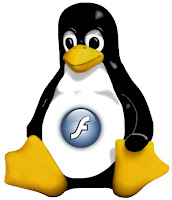 Adobe Flash Player is a plugin must be installed on a user's web browser. Because many web content using Flash. Flash player is also used by many sites like Youtube, DailyMotion, Vimeo, etc..
Adobe Flash Player is a plugin must be installed on a user's web browser. Because many web content using Flash. Flash player is also used by many sites like Youtube, DailyMotion, Vimeo, etc..For users of Ubuntu, of course, you need to install Adobe Flash Player in order to view web content using Flash. In ubuntu, you can easily install the flash player.
Here's how to install Flash Player on Ubuntu 11.10/11.04 (could also be applied to Ubuntu 10.10/10.04).
- Launch Terminal (Ctrl + Alt + T)
- Type the command:
- Wait for the process ends.


0 comments:
Post a Comment