How to Install MySQL Server on Ubuntu 11.10. Ubuntu Linux has many programs such as SQLite databases, MongoDB, H2, CouchDB, etc.. But you all must agree that the database is MySQL, the most reliable, fast and tough. If you want to create web-based applications, programmers typically rely on MySQL's. Moreover, this database is free.
In Ubuntu 11.10, MySQL is not included in the installation package. For that we have to install it first. Here's How To Install MySQL Server on Ubuntu 11.10:
Step 1
Run the command in the Terminal (Ctrl + Alt + T):
sudo apt-get install mysql-server
Step 2
Enter your MySQL root user password.
Step 3
Confirm the password created above.
Then press the OK button. Please wait a while until the process is complete.



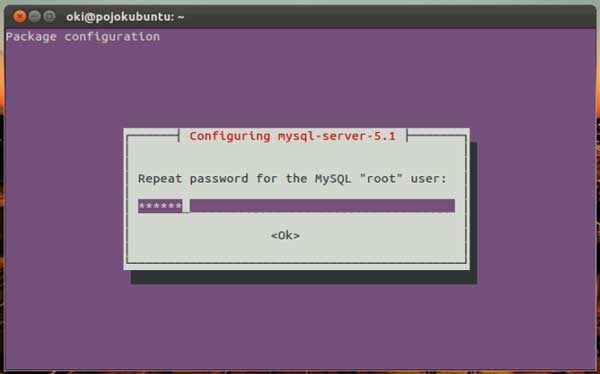

0 comments:
Post a Comment