AMD has recently released Catalyst 12.9 driver which adds support to Ubuntu 12.10 (Quantal Quetzal) and Linux 3.5 kernel series.
We will see here two types of driver installation automatic & manual, but let's first uninstall the current AMD driver with these commands:
sudo sh /usr/share/ati/fglrx-uninstall.sh
sudo apt-get remove --purge fglrx fglrx_* fglrx-amdcccle* fglrx-dev* xorg-driver-fglrx
Manual Installation
To install AMD Catalyst 12.9 under Ubuntu 12.10/12.04/11.10 or Linux Mint 13 or older, run the following commands from the terminal:
sudo apt-get install unzip
cd /tmp && wget -O amd-12.9-9.00-EDG_Direct.zip http://goo.gl/mHnCA
unzip amd-12.9-9.00-EDG_Direct.zip
chmod +x amd-driver-installer-9.00-x86.x86_64.run
sudo sh amd-driver-installer-9.00-x86.x86_64.run
Then follow setup instructions in the window that will appear:
sudo aticonfig --initial -f
Finally, reboot your system to activate the new driver.
Automatic Installation
Note: PPA has not been updated so far, but the driver will be updated very soon. You can check it from time to time here.
To install the driver provided by xorg-edgers, open the terminal and run the following commands:
sudo add-apt-repository ppa:xorg-edgers/ppa
sudo apt-get update
sudo apt-get install fglrx-installer
We will see here two types of driver installation automatic & manual, but let's first uninstall the current AMD driver with these commands:
sudo sh /usr/share/ati/fglrx-uninstall.sh
sudo apt-get remove --purge fglrx fglrx_* fglrx-amdcccle* fglrx-dev* xorg-driver-fglrx
Manual Installation
To install AMD Catalyst 12.9 under Ubuntu 12.10/12.04/11.10 or Linux Mint 13 or older, run the following commands from the terminal:
sudo apt-get install unzip
cd /tmp && wget -O amd-12.9-9.00-EDG_Direct.zip http://goo.gl/mHnCA
unzip amd-12.9-9.00-EDG_Direct.zip
chmod +x amd-driver-installer-9.00-x86.x86_64.run
sudo sh amd-driver-installer-9.00-x86.x86_64.run
When the installation is complete, run this command:
sudo aticonfig --initial -f
Finally, reboot your system to activate the new driver.
Automatic Installation
Note: PPA has not been updated so far, but the driver will be updated very soon. You can check it from time to time here.
To install the driver provided by xorg-edgers, open the terminal and run the following commands:
sudo add-apt-repository ppa:xorg-edgers/ppa
sudo apt-get update
sudo apt-get install fglrx-installer

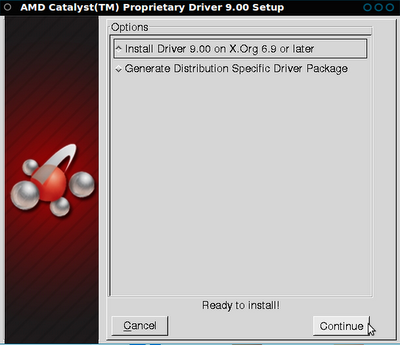

0 comments:
Post a Comment